Key takeaway: Zopa Bank in the UK does not currently support cryptocurrency trading, storage, or direct payments to crypto exchanges. Like many UK banks, Zopa has strict measures in place to prevent transactions it identifies as related to digital assets. This may include blocking transfers or card payments to certain crypto platforms. However, users can still buy Bitcoin with Zopa in the UK by using regulated crypto exchanges such as Bitpanda. Bitpanda is one of the most suitable platforms for UK users, offering a secure, fully FCA-compliant environment, instant GBP deposits and withdrawals, competitive fees, and access to hundreds of cryptocurrencies, including Bitcoin, Ethereum, and Solana, as well as tokenised commodities and ETFs. Through alternative methods such as bank transfers from supported accounts or third-party payment providers, Zopa customers can bypass the bank’s direct restrictions while remaining fully compliant with UK financial regulations.
In this guide, we provide a clear, step-by-step process for Zopa Bank users who are curious about buying Bitcoin and want the simplest, safest route.
Does Zopa Bank allow Instant Crypto Purchases in the UK?
Zopa Bank does not let its users make instant crypto purchases in the UK. The bank does not offer any direct cryptocurrency trading or support for crypto wallets. This means you cannot buy Bitcoin or other digital assets straight from your Zopa account. Zopa has strict policies in place to prevent transactions it identifies as related to digital assets. This includes declining card payments or transfers to certain crypto platforms to protect customers and comply with UK financial regulations. These rules are part of Zopa’s efforts to prevent fraud and ensure compliance with the Financial Conduct Authority (FCA). For users who want to buy Bitcoin, Zopa acts as a regular bank account rather than a crypto gateway. To make a purchase, customers need to use a regulated crypto exchange such as Bitpanda and fund their account using supported methods like bank transfers from Zopa. While this adds a step compared to “instant buy” platforms, it remains a safe and legal way to access Bitcoin in the UK.
How to Buy Bitcoin with Zopa in 6 simple steps
- Choose a regulated crypto exchange
Pick a platform that supports GBP deposits from UK banks. Bitpanda is a solid choice because it is fully regulated, secure, and beginner-friendly.
- Create an account
Sign up on the exchange using your email, set a strong password, and verify your identity. This step is required to comply with UK financial rules.
- Link a payment method
Add a bank transfer option from Zopa Bank. Since Zopa does not allow direct card payments to crypto platforms, a standard bank transfer is the easiest route.
- Deposit GBP
Send the amount you want to invest from your Zopa account to your exchange account. Most exchanges process GBP transfers within a few hours. However, some may take up to 1–2 business days.
- Purchase Bitcoin
Once your GBP arrives, navigate to the Bitcoin section of the exchange. Enter the amount you want to buy and confirm the transaction. This is where you actually purchase Bitcoin with Zopa Bank.
- Secure your Bitcoin
After buying, keep your Bitcoin in the exchange wallet or transfer it to a private wallet for extra security. Hardware wallets or mobile wallets are good beginner options.
Fees and Costs When Buying BTC with Zopa Bank
- The premium ranges from 0.00% to 2.49%.
- Bitcoin has a fixed premium of 0.99%. Sending or receiving GBP using any of Bitpanda’s supported payment methods does not incur a fee.
- There are also no custody or holding fees for keeping your digital assets on the platform.
- If you want to transfer your crypto to an external wallet, you will need to pay a standard blockchain network fee. This fee is not set by Bitpanda and depends on the network and the specific cryptocurrency.
- On the main Gemini app, buying or selling crypto through the instant option costs about 1.49% of the transaction amount.
- Users who trade on the ActiveTrader platform pay lower fees that range from 0.00% to 0.40%, based on how much they trade each month.
- Depositing money through a UK bank transfer is free, while using a debit card to add funds costs around 3.49%.
- Withdrawing money back to a UK or international bank account through a standard transfer does not attract any extra fee, but wire transfers may cost about $25 per transaction.
- Advanced storage and insurance options for large investors through its custody service is around 0.40% per year, but regular users do not pay this fee.
- If you use Coinbase Advanced, trading fees range between 0.4% and 0.6% depending on if you’re placing or taking an order from the market.
- Depositing and withdrawing GBP through Faster Payments is free, which makes it a cost-effective way to fund your account from Zopa Bank.
- If you use SWIFT for international transfers, there’s a small charge of about £1.
- When sending Bitcoin or other crypto out of Coinbase, you only pay the network fee, which goes to the blockchain rather than Coinbase itself.
- If you decide to swap one coin for another, there may be a small conversion fee added to the exchange rate.
Common Ways to Deposit from Zopa Bank to Crypto Exchanges
UK Faster Payment
This lets you send GBP directly and see it appear in your exchange account within minutes or a few hours. To use Faster Payments, log in to your Zopa app, choose the option to send money, and enter the account details provided by your exchange, such as Bitpanda or Coinbase. Make sure the name and reference number match exactly, so the funds reach your crypto account without issues. Once you confirm the transfer, you get the money and can start buying Bitcoin as soon as it shows up on your exchange balance.
Zopa debit card
Some crypto exchanges may allow you to use your Zopa debit card for deposits, but this often depends on the platform’s payment processor. The bank may decline payments it flags as crypto-related, so this option is hit or miss. If the card payment goes through, the funds appear in your exchange account almost at once, making it one of the fastest deposit methods.
Third-Party Payment Platforms (like Skrill or PayPal)
Some exchanges let you fund your account through services such as Skrill or PayPal. Since Zopa supports transfers to these platforms, you can first move funds there, then use them to deposit on the exchange. This extra step helps you get around Zopa’s card restrictions while staying within FCA rules.
Open Banking or Payment Gateway Services
A few exchanges use licensed payment gateways that connect directly to your Zopa account through open banking technology. You simply log in through a secure link, approve the payment, and your deposit moves instantly to your exchange account. This method is quick, secure, and doesn’t require manual transfers.
What is Zopa Bank?
Zopa Bank is a UK-based digital bank that started as a peer-to-peer lending platform in 2005 and became a fully licensed bank in 2020. It operates entirely online and focuses on making banking simple, transparent, and fair for everyday users. Zopa offers a range of financial services, including personal loans, credit cards, car finance, and savings accounts with competitive interest rates. It also provides a smart money management app that helps customers track spending, build savings, and manage credit all in one place.
Unlike traditional banks with physical branches, Zopa is built for the digital age. It combines technology with strong customer service to deliver fast approvals, clear fees, and easy access to funds. The bank is regulated by the Financial Conduct Authority (FCA) and the Prudential Regulation Authority (PRA), which means your deposits are protected up to £85,000 under the Financial Services Compensation Scheme (FSCS).
Although you can’t use Zopa Bank to buy crypto directly, it still supports transfers to regulated crypto exchanges through approved payment routes. This makes it a reliable option for people who want a simple, secure way to move funds while staying within UK financial rules.
What Crypto-Related Services does Zopa support?
Zopa Bank does not offer direct cryptocurrency services. The bank focuses mainly on personal banking services such as savings, loans, and credit cards, rather than investment products or digital assets. At the moment, you can’t use Zopa Bank to buy crypto directly or make card payments to most crypto exchanges. However, Zopa does allow standard bank transfers, which gives you an indirect way to fund accounts on regulated platforms like Bitpanda or Coinbase. These platforms are fully licensed and work within UK financial laws, so they provide a safe path for Zopa customers who want to explore crypto.
Does Zopa Bank Block Crypto Transactions?
Zopa Bank might likely block crypto transactions. It may also stop payments it sees as risky or linked to unregulated crypto platforms for security reasons.
Conclusion
We’ve laid out a clear and practical guide on how to buy Bitcoin with Zopa in the UK, covering everything from step-by-step instructions to deposit options, fees, and alternative routes. This signals that even without direct crypto services, Zopa customers can enter the Bitcoin market safely. While we’ve focused on the main exchanges and funding methods, you may also explore other regulated platforms that suit your preferences. Always check transaction limits and security features before proceeding.



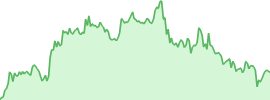

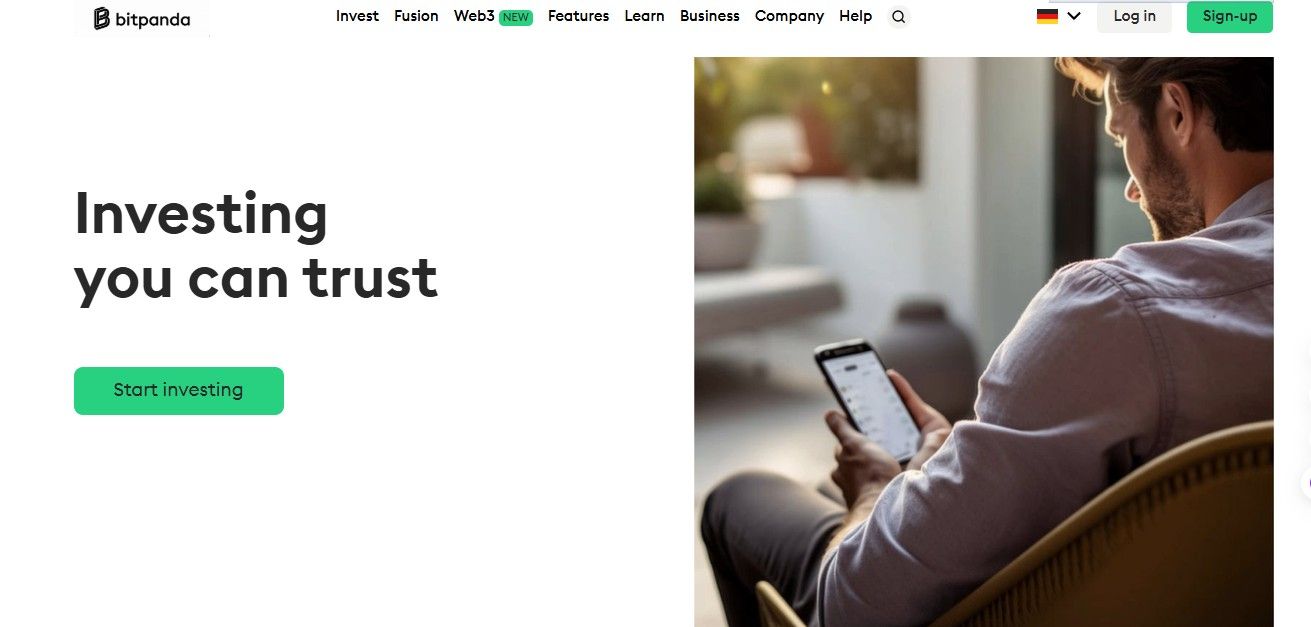
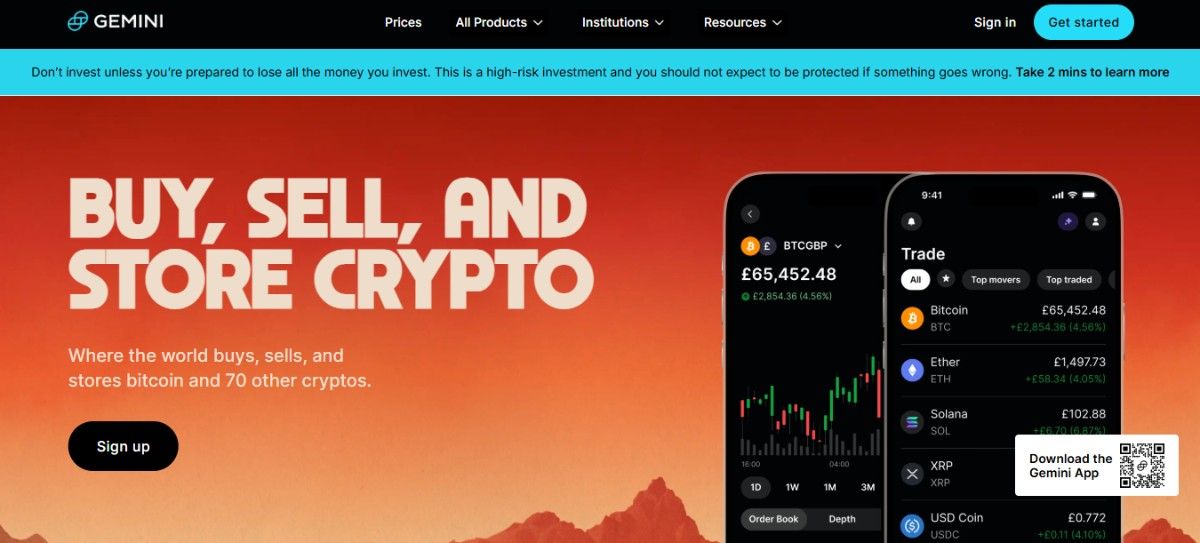
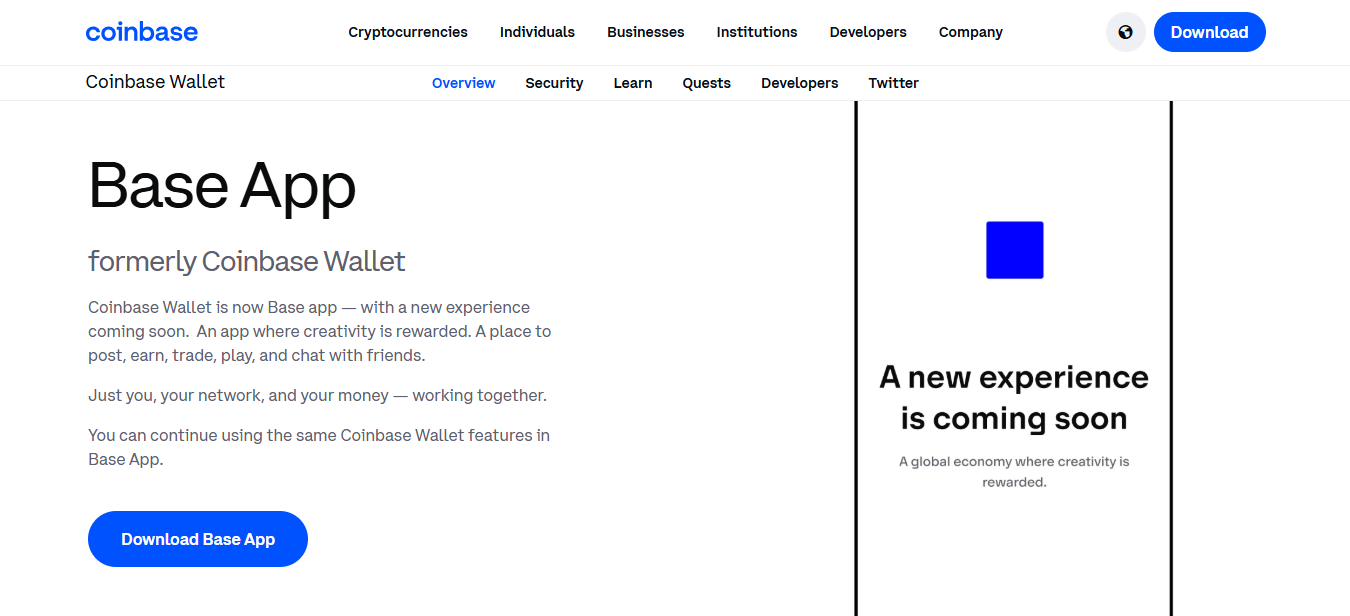
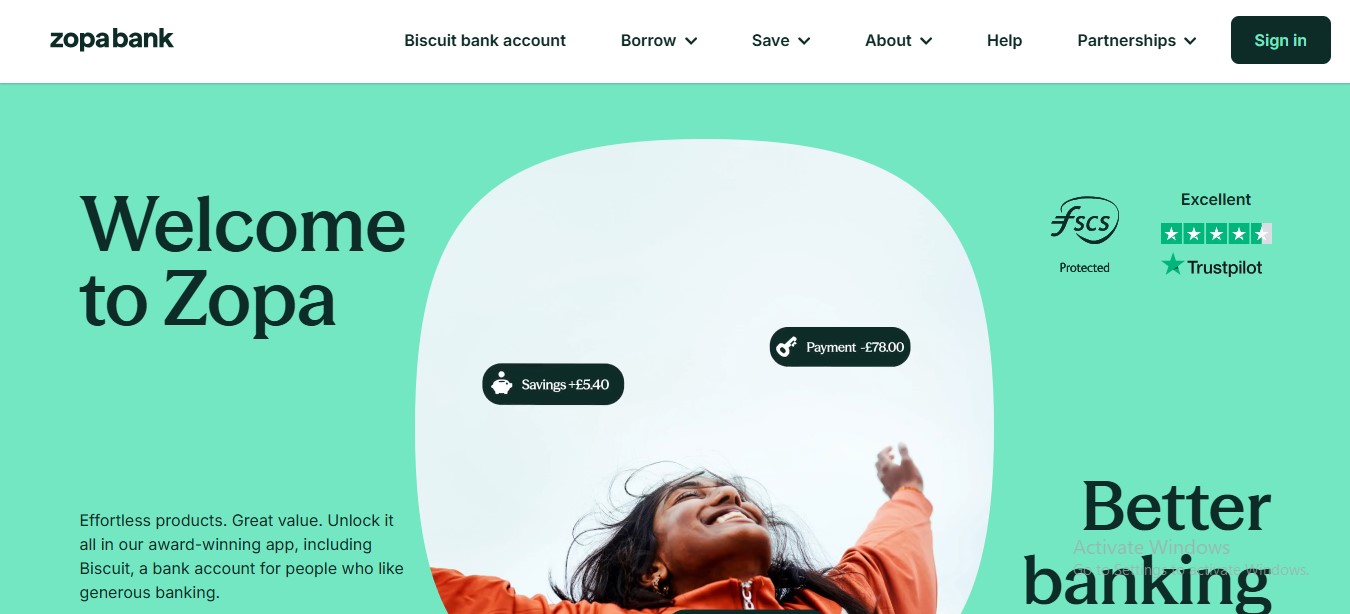

 usdt
usdt xrp
xrp

