USDT (Tether) has become one of the most popular coins in crypto, serving as the digital version of the US dollar that you can send anywhere, anytime. With a market cap of over $180 billion, it’s no surprise that people use it for almost everything from saving money to getting paid for freelance work or sending funds across borders. However, if you’ve just started using crypto, figuring out how to move or receive USDT can be confusing at first. There are different blockchains (like Tron, Ethereum, and BNB Chain), and if you choose the wrong one, your money might get stuck or even lost. So, you’re probably wondering, which address should I give them? How do I make sure the transaction goes through safely? And why are some transfers fast and cheap, while others take forever and cost more? These are common questions, especially if you’re receiving crypto for the first time.
That’s exactly what this guide is here for. It’ll show you how to receive USDT from another wallet without making common mistakes. You’ll also learn how to find your correct wallet address, how to choose the right network, and what to expect in terms of fees and transaction times.
Are there Any Challenges When Receiving USDT from One Wallet to another?
There are a few real challenges people face when receiving USDT from one wallet to another, especially if you’re new to crypto. One of the biggest problems is choosing the wrong blockchain network. For example, someone might send USDT using the Ethereum (ERC-20) network, while you gave them your Tron (TRC-20) wallet address. The money won’t show up, and in some cases, it could be lost for good.
Another issue is copying the wrong wallet address. Maybe you missed a few characters or pasted an address from a different coin. Even a small mistake like that means your USDT won’t arrive. Network fees can also be confusing. You might expect to get the full amount, only to realise that part of it was taken as gas fees, especially if the sender used a network like Ethereum where fees can be high.
Then there’s the waiting game where, sometimes transactions take longer than expected. If you’re new, you might think the money is gone when it’s just still processing. People who work remotely or get paid in crypto experience this often. When clients send USDT, network mix-ups or pending confirmations may result in panicking, thinking the payment failed. So before you try to quickly get USDT from another wallet, it’s important to double-check the network, confirm your address, and make sure the sender is using the same chain. It saves you time, stress, and possible loss.
What Wallet Details are Required to Receive USDT from Another Wallet?
When you want to receive USDT, the first thing you need is your wallet address which acts as your crypto account number. It’s a long mix of letters and numbers that shows where the sender should send your USDT. However, this is the part where many people get confused. USDT exists on different networks such as TRC-20 (Tron), ERC-20 (Ethereum), and BEP-20 (BNB Smart Chain), etc. Each network has its own unique wallet address format, so you must pick the right one that matches the sender’s network. For example, if the sender is using Binance and wants to send through the Tron network, you must also give them your TRC-20 USDT address. If you mistakenly give them an ERC-20 address, your funds could be lost. The same rule applies if you use wallets like Trust Wallet, OKX Wallet, or Bybit Wallet so always check the network before you copy the address. Let’s say your client in the US wants to pay you $100 in USDT and they’re sending from Binance using TRC-20. You’ll open your own wallet, select USDT (TRC-20), tap “receive or deposit”, and copy that address to share. That’s all they need to send the funds to you safely. Choosing the right address helps you avoid high gas fees and long waits, so you can transfer USDT from another wallet without issues.
How to Receive USDT from Another Wallet in 6 Steps
Open Your Wallet
Choose one like Trust Wallet, open its app and go to your main wallet screen. Make sure your internet connection is on and your wallet is unlocked.
Tap “Receive” and Select USDT
Tap the “Receive” button and you’ll see a list of coins. Type “USDT” in the search bar and pick the one that matches the network you want to use (for example, USDT TRC-20 or USDT ERC-20).
Get Your USDT Wallet Address
Once you select the right USDT network, Trust Wallet will show your wallet address and a QR code. This is your unique address for receiving USDT.
Share Your Address with the Sender
Tap “Copy” to copy your address, or share the QR code with the person sending you the funds. Make sure both of you confirm the network before sending. The sender must use the same network you selected in the second step.
Confirm the Transaction
Wait for the sender to confirm they’ve sent the USDT. You can check the transaction status by tapping “USDT” in your wallet to see if the balance updates. Transactions on TRC-20 usually take less than a minute, while ERC-20 might take longer depending on network traffic.
Receive and Use Your USDT
Once you see the funds appear in your wallet, you’re done. You can now use your USDT for trading, saving, or to accept Tether payments from clients or friends in the future. Always double-check the network before your next transfer to avoid losing your coins.
What are the Fees for Receiving USDT from Another Wallet?
When you receive USDT from another wallet, you usually don’t pay any fee. The person sending it is the one who covers the transaction cost. Still, it’s good to know how network fees work so you can understand what affects how much you get. On the TRON (TRC-20) network, transfers are cheap, around 1 to 3 USDT per transaction. On Binance Smart Chain (BEP-20), fees are also low, usually 1 USDT or less. However, on Ethereum (ERC-20), the fee can be high, from about $5 to over $20, depending on how busy the network is. Some exchanges or wallets may also charge small deposit or withdrawal fees, so it helps to check before you receive funds.
FAQs
How Long Does it Take to Get USDT from Another Wallet?
How long it takes to get USDT after someone sends it to you depends on the network used. If the person sends it through the TRC-20 network (Tron), it usually takes under a minute. It’s fast and has low fees, which is why many people use it for payments. On the ERC-20 network (Ethereum), it can take from 5 to 15 minutes depending on how busy the network is. If it’s sent through the BNB Smart Chain (BEP-20), it often arrives in about 1 to 3 minutes. For newer or less common networks like Polygon or Arbitrum, the transfer time can be anywhere between a few seconds to 5 minutes. No matter the network, you’ll usually see the transaction confirmed faster if the sender includes enough fee (gas fee) to push it through the blockchain.
Are All Crypto Wallets Compatible?
Not all crypto wallets are compatible with USDT. That’s because it exists on different blockchains like Tron (TRC-20), Ethereum (ERC-20), and BNB Smart Chain (BEP-20). Each blockchain has its own wallet address format, so a wallet that supports one version might not support another. For example, a wallet made for Bitcoin or Solana won’t work for receiving USDT on Tron or Ethereum. Before you receive the cryptocurrency, always check that your wallet supports the same network the sender is using. That’s the only way to keep your funds safe.
Are All Networks Compatible?
Not all networks are compatible when sending or receiving USDT. The coin exists on many blockchains, but each network has its own wallet address format. That means if someone sends USDT from Tron to an Ethereum address, the funds could be lost because the two blockchains don’t talk to each other. When you receive the cryptocurrency, always check that the sender is using the same network your wallet supports. The network you both choose must match for the transfer to work safely.
Can I Receive USDT to My Bank Account?
You can’t receive USDT directly to your bank account because banks don’t support crypto transfers. USDT is a digital coin, not regular money, so it needs to be stored in a crypto wallet. If you want to get your money in your bank, you’ll first need to send your USDT to a crypto exchange that allows withdrawals in your local currency. Once it’s there, you can sell it for cash and transfer the money to your bank account. Some exchanges even help you receive USDT without fees when moving funds internally.
I Copied the Wrong Address. Is There Any Way to Get my USDT?
If you copied the wrong address when someone sent you USDT, there’s usually no way to get it back. Crypto transactions are irreversible, which means once the coins are sent, they can’t be canceled or reversed. If the address belongs to another person and you can contact them, you might ask for the coins to be returned, but most of the time, that’s not possible. This is why it’s super important to double-check everything before sending or sharing your wallet address. Always make sure you know the right address so you can receive USDT safely without risking your funds.
Conclusion
Knowing how to receive USDT from another wallet is more than just copying an address or picking a network. It has to do with understanding the details that affect your money, like double-checking the sender, confirming the network, and keeping your wallet secure from hacks or scams. Ensure you keep backup access to your wallet and never share private keys with anyone. Remember that even small mistakes can cost real money, so stay careful and organised. By paying attention to these extra steps, you’ll avoid many problems that aren’t always obvious at first.



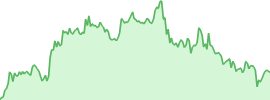

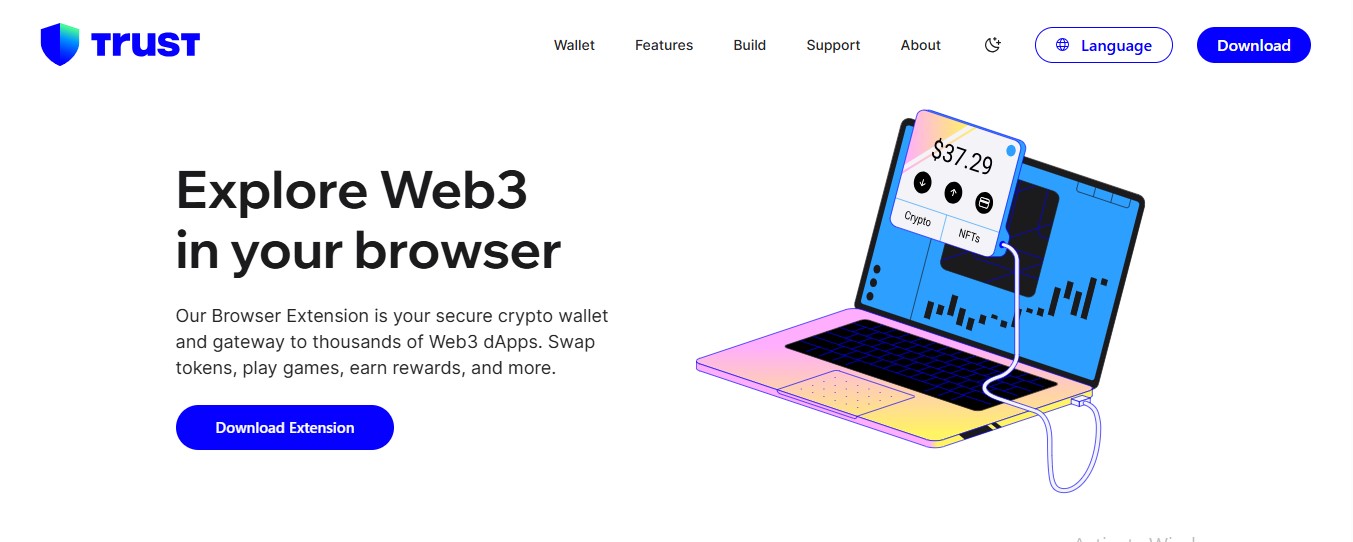
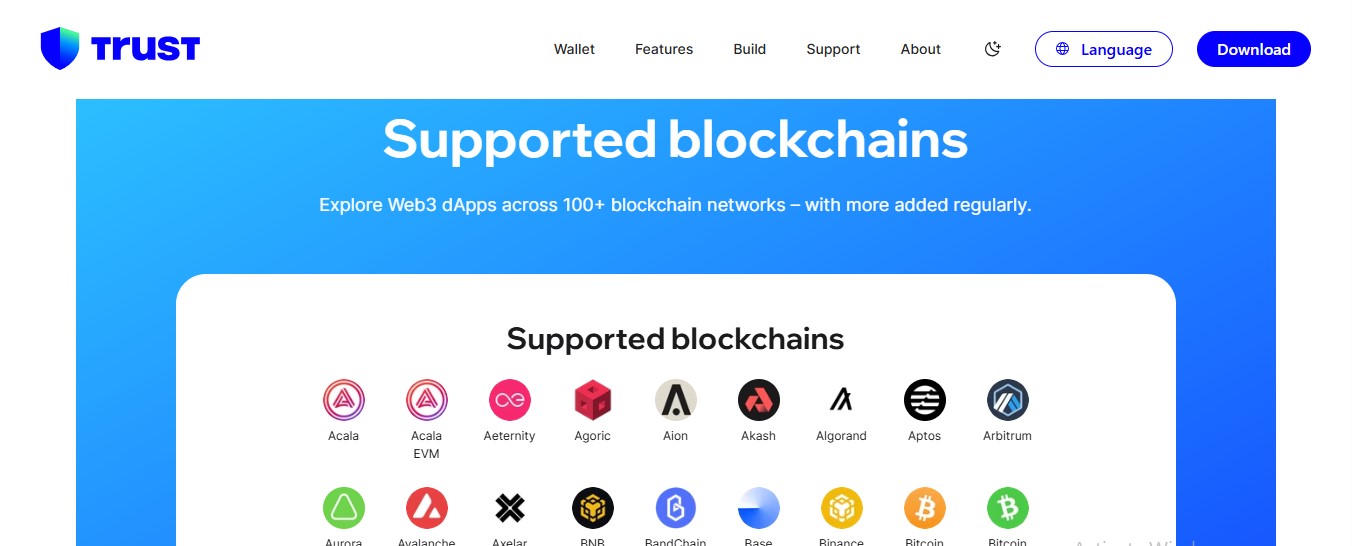
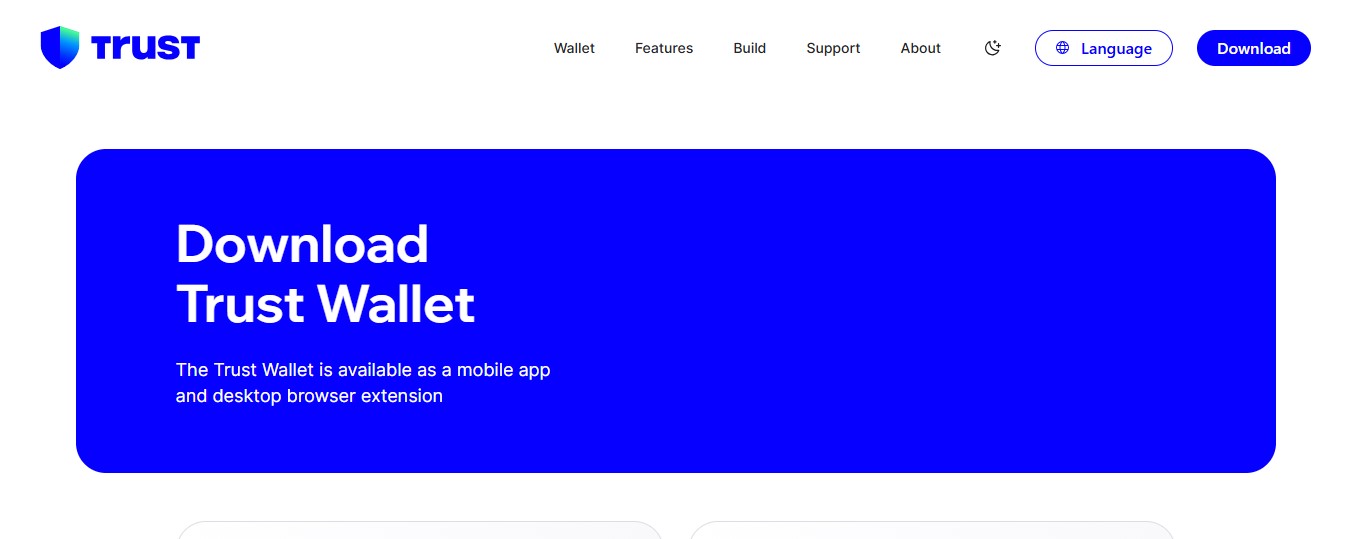
 usdt
usdt xrp
xrp

