Many people doubt if they should buy cryptocurrency since they simply do not know where to store it securely. Not everyone can afford to buy a hardware wallet and wait for its arrival for weeks just to have a try. However, the world of crypto is growing rapidly, and currently, there is an affordable and available-to-everyone crypto storage that also features excellent security for funds. What is it, you may wonder?
There is an opportunity to store Bitcoins on a flash drive, and this method has gained popularity among investors as the years go by.
Table of Contents

This article focuses on storing cryptocurrency on a traditional USB drive and explains not only the benefits of this method but also how to do that.
Can you store bitcoins on a flash drive?
Flash drive, or so-called USB drive, has been the number one device for storing data in several recent years. However, it is being gradually replaced by cloud storage services such as Google Drive and OneDrive.
Yet, a functional USB device can be more valuable as it can serve as reliable cold storage for cryptocurrency. Precisely, it is a convenient and easy-to-use hardware wallet that does not actually store coins. However, it keeps information about user private keys or other important credentials required to access Bitcoins or other cryptocurrencies you have purchased.
At the same time, it is absolutely possible to create an offline wallet on your USB drive and make transactions with its help too.
Why store cryptocurrency on a USB?
It is a widely known fact that both crypto exchanges and web wallets are not considered safe storage for cryptocurrency since they can be stolen by hackers in case of a successful attack. Investors have lost cryptocurrencies worth billions of dollars to personal breaches and those involving exchanges. Worse still, these losses cannot be fully recovered or compensated due to the decentralized nature of cryptocurrency.
Cold storage, like USB drives, is considered to be one of the safest storage for cryptocurrency in the modern digital world. Why, you may wonder? There are several reasons to confirm this viewpoint.
1. Theft Prevention
Cold storage means you keep your Bitcoin reserves offline, so there is no constant Internet connection with it. Hot storage wallets like web, mobile, or desktop can be easily attacked by viruses, malware, and bugs because of their online presence. They can also lead to the theft of user private keys and seed phrases due to their vulnerability to attacks.
On the other hand, cold storage wallets, also called air-gapped devices, are isolated from unsecured networks due to the physical distance between a device and a computer. A USB drive is arguably the simplest way to set up an air-gapped wallet.
2. Low Cost
There is hardly a new crypto investor who agrees not only to invest in a digital currency but also to purchase a quite expensive hardware wallet considered one of the most secure ones. Experienced crypto holders know about the Trezor or Ledger hardware wallets that support numerous coins but cost over $100 and should be ordered in advance due to their great popularity.
A USB wallet is a cheap alternative to these innovative devices since you can take any flash drive you have for this purpose. Even the first flash drives with a minimum of storage space can become a reliable crypto wallet since a BTC private file does not take more than 256 Bits. It means there is no sense in looking for a flash drive with much space, but you should definitely prepare it for becoming a wallet by removing all other files and downloading the necessary software. Alternatively, you can purchase a brand new flash drive for this purpose.
3. Availability
A customary USB drive is sold in many shops and does not require pre-orders or high delivery fees, thanks to its popularity. They are also appreciated for their compact design and ease of use, as well as compatibility with most computers, an area where so-called hardware wallets fail to meet up. For instance, some hardware wallets, such as the Ledger Nano X, only work with specific computer devices.
4. High-security level
A USB stick offers a high level of security when combined with battle-tested technologies such as encryption. Hence, users can encrypt their private key or seedphrase to make it even more difficult for an attacker who gains physical access to the device to steal your funds. There are several examples of software that can be downloaded for this purpose, and users can take advantage of built-in encryption tools provided by Windows.
Besides, if ever lose or damage your crypto stick, you can easily recover your assets with the help of a backup. It is often recommended that users also write down their 12, 18, or 24-word long seed phrases and put them away securely as a form of backup.
5. Offline transactions
Though it may seem quite strange to many crypto enthusiasts, flash drive wallets allow users to process transactions in a safe manner using private key files. This means you can prevent your financial details and other important credentials from being exposed to potential hackers and malware.
How to store bitcoins on a flash drive
You can send Bitcoin to USB if you set up an offline crypto wallet there. How can you do that? The most popular software for this purpose is the Electrum wallet. However, prior to downloading and installing software, you should prepare your USB to become a safe wallet. Therefore, start with the first step and move forward gradually to achieve the goal.
1. Create a bootable flash drive
It should be one with permanent encryption storage. Tails can be a good choice for that. Prefer an unused flash drive that has been formatted and does not store any other files.
2. Download Electrum software from the official website and install it on your computer
There are wallets for Windows, Linux, Python, Android, and iOS. You can find links to any of them here. Before you begin the installation of the software onto the USB drive, it is necessary to disconnect the computer from the Internet. There are two ways to do that: direct unplugging and desktop connection disabling.
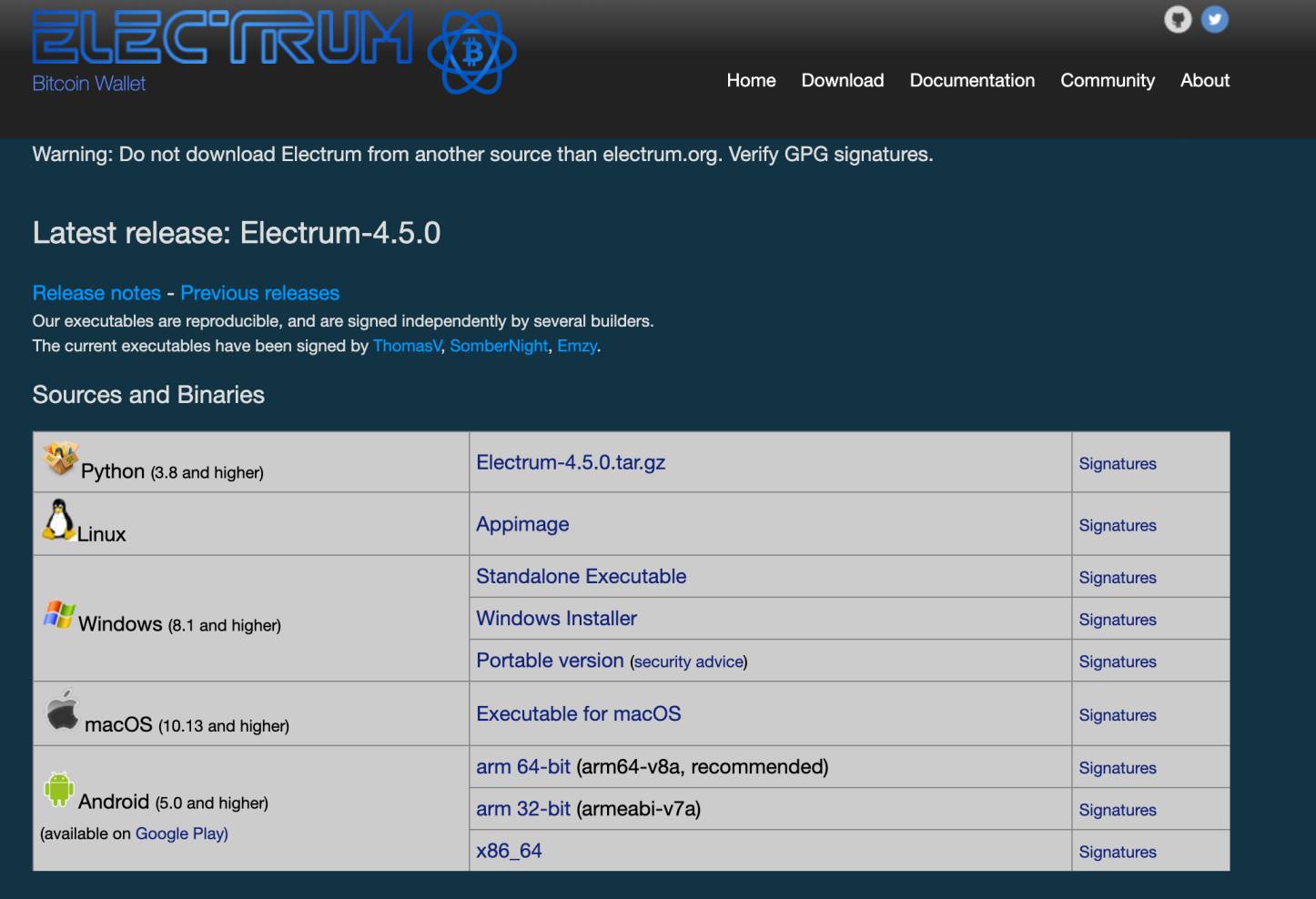
3. Plug in a USB drive and run a wallet installer to save it on this flash drive
It usually takes a couple of minutes to complete the installation process. When you are offered to choose the destination to install Electrum to, find your USB drive and select it. When the setup is over, invent a strong password and a seed phrase you won’t forget to secure your wallet. Apply changes to the wallet settings if you need any, and obtain your receiving BTC address from the Receive tab (you will need this to transfer funds to the address later).
4. Use the safe eject feature to remove your USB drive and reboot the computer
Do not rush to remove your USB since you can damage it if not ejected safely.
Now that your wallet is ready, here are two tips from crypto experts to consider:
- Make a duplicate(s) of your USB drive for extra security.
- Set up an operating system on the USB drive to eliminate vulnerability to malware.
- When your wallet is fully protected and can be used for operations, you can fund it with cryptocurrency or send funds to another wallet by completing the following steps:
- Switch off your internet connection.
- Take your USB drive and plug it into the computer.
- Open your wallet and generate a transaction using the private key file.
- Remove the flash drive safely.
- Turn on your internet connection again.
- Complete your transaction.
As you can see, your private key is never exposed to the Internet connection, so it contributes to a higher level of security. To receive coins in your wallet, copy your receiving address and make an external transfer to the address.
Cons of Storing Bitcoins on a Flash Drive
- In most cases, users can only store Bitcoin and not any other crypto asset.
- The transaction process may be relatively slow and tedious for newcomers.
- The device can be damaged when exposed to extreme temperatures or other forms of harsh conditions, leading to loss of funds.
- Advanced technical knowledge is required to encrypt your private keys and enjoy maximum protection if you store bitcoins on a flash drive.
Other hardware devices
Undoubtedly, a better but also more costly alternative to a USB crypto wallet is a hardware wallet. Similar to flash drives, these types of wallets store a private key that opens the lock to the address on the blockchain. They are also characterized by super security, support for multiple assets, convenience, and wallet-to-wallet trading. These devices are immune to computer viruses, and private keys are stored in a microcontroller-protected area, so they can’t be transferred out of the device in plain text.
They have a slightly different algorithm of work since you should not only plug the device into the computer, enter the PIN code, and create a transaction using a private key but also confirm one on the screen of the device used.
The most popular type of hardware wallet nowadays is the Ledger Wallet. Its Nano X model is the world’s most popular hardware wallet with state-of-art security. It can be combined with the Ledger Live app to get the full power of crypto possessed. All company products combine a Secure Element and a proprietary OS designed specifically to protect user assets.
The first Ledger product was launched in 2014. Currently, there are two most popular models called Nano X and Nano S Plus. Each of them is made of brushed stainless steel and plastic with a USB connection. They are compatible with Windows 8+, macOS 10.10+, Linux, and Android 7+. The Nano X model is also compatible with iOS devices and supports over 1,500 assets.
Summary
As you can see, there is an easy-to-use and secure way to store cryptocurrency, especially if you start with a Bitcoin flash drive. This can be an affordable solution for new crypto holders as well as used as a backup device. No matter what hardware wallet you choose, it will be secure and convenient storage for your assets.



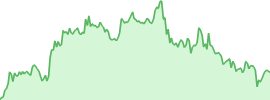

 usdt
usdt xrp
xrp

