
XRP, is currently the third most valuable cryptocurrency by market cap, after Bitcoin, with a valuation of over $90 billion in January 2018. Sounds interesting and you wanna get some of those coins? Here are several options on how to buy Ripple (XRP) in the UK:
Table of Contents
- eToro (the most organized way due to the high regulatory standards)
- OKX (the fastest way to buy XRP using your GBP)
- CEX.io (multiple payment options and quick delivery)
A quick guide on buying XRP in the UK
- Register your account with an exchange like eToro.
- Verify your account (some exchanges may ask you for an ID verification, especially if you are going to use GBP or any other fiat currency.)
- In the Deposit section, select your preferred payment method and confirm.
- In the Markets section, select your pair (e.g. GBP/XRP).
- Enter how much you want to buy, or how much you want to spend.
- Double-check the details and confirm your purchase.

How to buy Ripple with GBP
Buying XRP is getting easier every day. Nowadays almost every exchange provides crypto-to-crypto and fiat-to-crypto transactions.
What does it mean?
Let’s say, you have some BTC coins that you want to exchange into XRP. This is your crypto-to-crypto transaction.
But if you want to use your GBP or Euro to buy Ripple, then it is a fiat-to-crypto operation.
What are the possible payment methods to buy Ripple coin?
- Bitcoin/Ethereum
- Credit/Debit card (On OKX and CEX.io)
- Bank transfer (UK Faster Payments, SEPA Transfers)
Let’s review those exchanges where you can easily use your native currency to invest in Ripple.
eToro
eToro is a financial platform offering customers crypto assets like Ripple’s XRP. It allows UK users to trade their desired cryptocurrencies through GBP.
Here’s a step-by-step guide on how to trade XRP:
- Create an account.
- Undergo the Know Your Customer (KYC) verification to verify your identity.
- Click the “Deposit Funds” button to fund the account.
- Select GBP as the desired fiat currency and proceed to fund the account.
- Use the funded account to buy XRP.
Fees
eToro has an extensive fee structure for various assets it offers, such as stocks, crypto, and exchange-traded funds (ETFs).
Focusing on crypto fees, eToro implements a 1% fee on buy and sell transactions. Additionally, its fee model for crypto asset transfers is calculated based on the size of the user’s position, i.e., 2% of the transaction size.
Check this page for additional information about eToro fees.
Limits
eToro implements a minimum deposit of 50 USD for personal accounts. Deposits using Bank Transfers must be at least 500 USD. The platform also implements a minimum withdrawal of 30 USD. Anyone funding their eToro account to trade XRP and other assets must undergo the platform’s KYC verification process.
OKX offers an easy-to-use interface for buying digital assets like XRP. The crypto exchange welcomes users to purchase XRP using GBP-denominated credit and debit cards.
Here are the steps required to buy XRP on OKX:
- Register on OKX.
- Verify your identity by submitting personal details to the exchange.
- Click the “Buy Crypto” option on the platform’s homepage.
- Select GBP as the preferred currency to use for the purchase.
- Select XRP as the crypto asset to receive.
- Follow the prompt and fund your XRP account.
Fees
OKX applies varying fees to users based on their Regular and VIP levels. Regular users have a Maker Fee of 0.08% and a Taker Fee of 0.1%. On the other hand, OKX’s VIP tier ranges between VIP 1 and VIP 8. The Maker Fees span from 0.045% to -0.005%, while the Taker Fees range between 0.05% and 0.015%.
Check this page to see additional details about OKX fees.
Limits
OKX implements a daily withdrawal limit for users’ regular or VIP accounts. Regular users are limited to 10 million USD, and VIP users’ fees range between 12 million USD and 40 million USD.
The platform also limits the minimum withdrawal amount for each asset. XRP users are eligible to withdraw a minimum of 21.2 XRP.
CEX.io
Buying Ripple (XRP) on CEX.io is easy. CEX.io even accepts Faster Payments, i.e. free and instant GBP deposits (up to £250k).
Supported payment methods:
- Credit/debit card
- Wire transfers (including SEPA)
- Domestic bank transfer (ACH)
- Skrill (for EUR and GBP)
Supported fiat deposit currencies:
- USD
- EUR
- GBP
- RUB
Where to start?
- Create your account
- Select your payment method – Credit/Debit card
- Click BUY/SELL in the top menu
- Select XRP and GBP from the drop-down boxes
- Choose your amount and hit BUY
- Fill out your card details
- Or select your payment method – Bank Transfer
- Click the green DEPOSIT button in the top right corner
- Choose GBP as the currency, and enter a quantity
- Follow the instructions to link your bank account
- When you have funded your CEX.io account with British Pounds, you can use either the BUY/SELL page, or the TRADE pages
- Using Trade gives you more flexibility in your orders, and allows you to access other markets
Fees
One of the biggest complaints users have about CEX.io is the number of fees and hidden charges the company has. For example, CEX.io can take up to a 7% fee from the amount of fiat currency you pay for a service.
For example, if you buy $1000 worth of XRP you’ll get only $920 worth. This means that the high exchange rate you see on CEX.io already includes the service fee within it, but no other fees will apply. However, the fee stated above is only relevant to the brokerage service.
Different fees apply to the trading platform. In order to trade you’ll need to fund your CEX.io account with either a bank wire, SEPA transfer (both have no commission on CEX.io’s part), or a credit card (2.99% fee). Withdrawal fees can reach up to 3% plus service charges up to $25, depending on your currency and payment method (credit cards are always the most expensive option).
Limits
There are five different account verification tiers on CEX.io:
- Intro
- Identity
- Address
- Enhanced
- Corporate
Intro accounts can make deposits totaling $100 for the account lifetime, withdrawals – up to $100 daily.
Identity verified accounts can buy up to $1000 worth of Bitcoins per day. These users can only use a credit card to fund their purchases.
Address verified accounts can buy up to $10,000 worth of Bitcoins per day and withdraw $50,000 per day.
Enhanced and Corporate verified accounts have no limitations on the number of Bitcoins that they can buy. In order to become verified, you’ll need to supply a government-issued id and personal information about yourself. For a complete list of accounts and limits visit this page.
Read also: How to sell XRP for GBP
Coinmama
You can buy XRP with a credit card, debit card, or bank transfer (SEPA or SWIFT) at Coinmama to expand your cryptocurrency investment portfolio.
How to start buying Ripple?
- Create an account.
- Get verified (the flow depends on the selected verification level.)
- Choose GBP/XRP trading pair.
- Choose an amount you want to spend.
- Select your payment method, then click the Buy button.
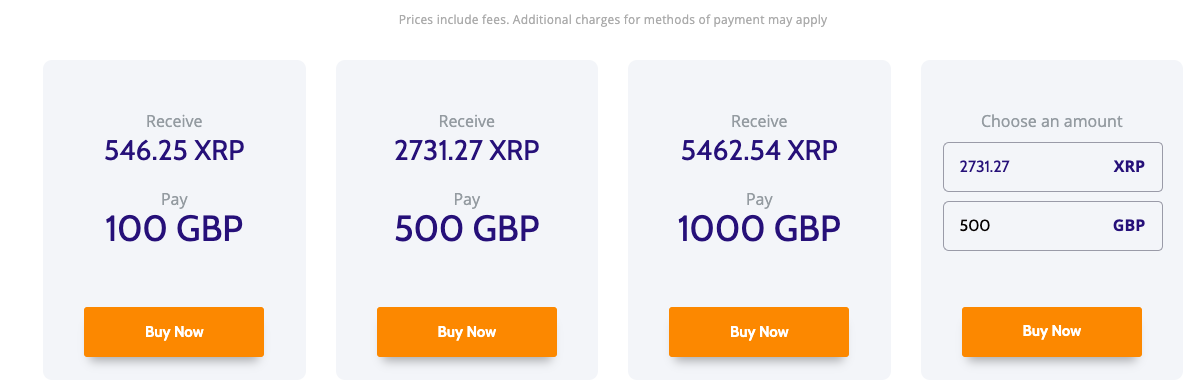
Fee
The prices you see on Coinmama’s website already include the company’s brokerage service fee of 5.9%. The base price is calculated from TradeBlock’s XBX index.
On top of the stated price, you will need to add a 5% credit card processing fee. This means that Coinmama’s price will be 10.9% above the market rate.
Limits
The minimum amount of XRP you can buy is 60 USD or the equivalent in EUR/GBP/AUD/CAD. The buying limits depend on your account level.
- Level 1
The daily buying limit is set to 5000 USD and the monthly limit to 15,000 USD for Level 1. It requires 1 valid government-issued ID, a selfie of yourself holding that ID, and a note with “Coinmama” and today’s date written on it.
- Level 2
You need to submit a secondary ID. Apart from two of the above IDs, you will also need to upload a utility bill.
- Level 3
Requires filling a short form.
LiteBit (EUR)
You can buy XRP directly with Euros on LiteBit, using a SEPA transaction from your bank. Although a SEPA transfer can take up to a few days, the price you pay per XRP is locked-in at the time of order.
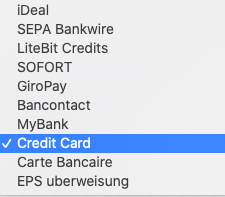
How to buy crypto coins on LiteBit?
- Sign up for an account
- Enter the quantity
- Enter your Ripple wallet address under Receive Address. If you don’t have a Ripple wallet, you need to create one
- Choose SEPA Bankwire as the payment method
- Agree to the terms and conditions and click Next
- Follow the instructions to complete the SEPA transfer
- Your Ripple will be sent to your address within a few days.
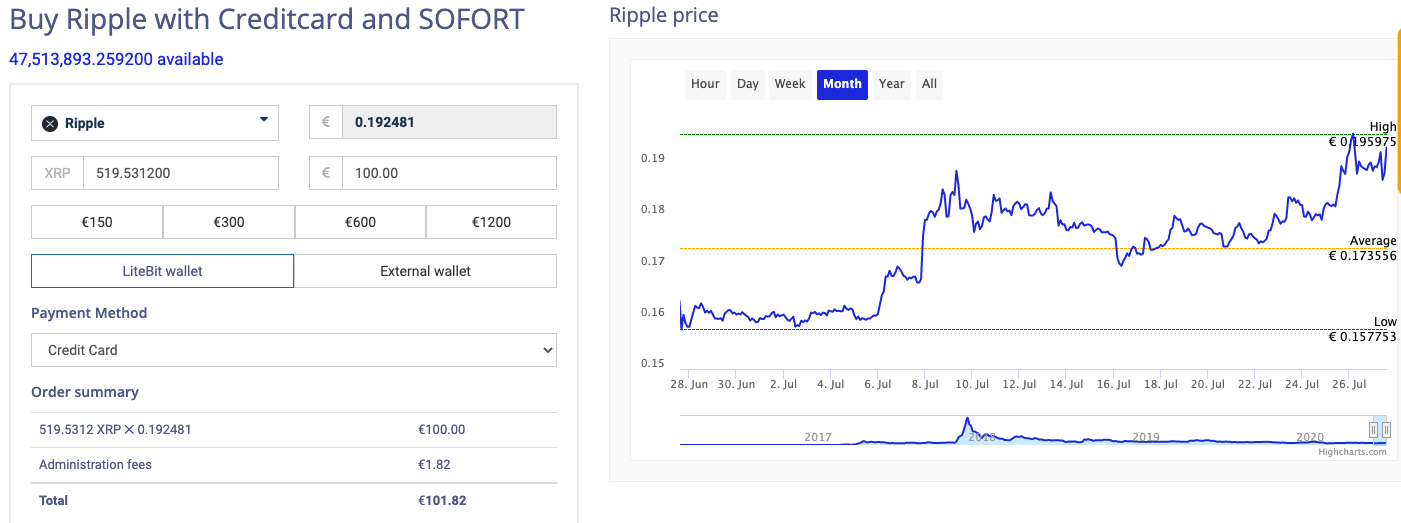
Fees
Fees here solely vary on the type of coin you’re trading with. Apart from the asking price, a user is liable to pay both, the transaction cost as well as the blockchain charges. If your order is below 500 Euros, the fees can be slightly higher.
The mining fees of LiteBit.eu is applicable to every transaction a user makes, this type of fee is paid directly to the servers once the transaction has been verified. If the fees are unpaid, the transaction will be failed as well.
The service fee rests at 0.42 Euros per buying process.
Limits
You can buy up to € 2.100 worth of cryptocurrency with an unverified account per month, which is € 75 per day. If you want to spend more money on cryptos you can easily increase your limit to € 360 daily by verifying your bank account and phone number. This is an automated process and runs quite smoothly.
In order to increase the limit to € 600 on a daily base, you need to verify your residence. You can do this by entering your address and sending a recent document showing that you live at the address you have entered. The last tier entitles you to a daily spending limit of € 35.000 and for this, you need to be fully checked as a person. This means that your identity has to be checked.
How to store your coins safely
If you are familiar with the cryptocurrency a bit, you have probably heard dozen of times that it is not safe to store your money on the exchange and that you should always move your crypto coins to your XRP wallet.
What are the best and safest options for your coins?
Ledger Wallet (hardware)
It is the most popular hardware wallet you can find. There are 2 models:
- Ledger Nano S
It was first introduced in 2016 and is a multi-currency hardware device.
This wallet supports over 1,150 cryptocurrencies. It is designed to harness the security, flexibility, and easy backup of the Hierarchical Deterministic(HD) Wallet structure.
The Nano S provides cold storage by creating and storing your wallet’s private keys offline.
The price of the Ledger Nano S has dropped by about half since it was first released and currently retails for 50 GBP making it the most affordable hardware wallet available.
If you’re looking to keep your coins safe, you definitely need a hardware wallet and the Ledger Nano S is one of the best out there.

- Ledger Nano X
The Ledger Nano X has since been introduced as a successor and holds a higher position in the Ledger product line by offering more features.
The Ledger Nano X is a Bluetooth enabled device, allowing you to securely transact anywhere you go using your smartphone and our Ledger Live companion app. The Bluetooth connexion is encrypted to ensure your maximum security.
Restore, replace, or clone a device using your 24-word recovery phrase. The Ledger Nano X will recover the private keys backed up by your confidential recovery phrase.
And the price is almost twice higher as the previous model.
Toast Wallet (software)
Toast Wallet is a free open source XRP wallet for Android, iOS, Windows, and Mac. The project was launched in 2017 and reached 100,000 users by the end of the year. It is a product of StarStone Limited, a software company based in Dunedin, New Zealand.
The stored XRP in Toast wallet is protected by strong encryption. The wallet is protected by a PIN, and it also generates a 24-word recovery phrase. The PIN and seed phrase data are kept in a securely encrypted JavaScript open-source database called PouchDB, which runs within your browser plugin and allows you to store data locally when in offline mode.
The wallet also features the option to export the backup into a different wallet by importing the Ripple passphrase.
Summary
Wondering where to buy XRP? Ripple is a top-3 coin and it is available almost at every exchange platform. However, not all of them may accept GBP as payment currency. However, the exchanges from our list would appreciate you registering your account and starting trading experience using your country coin.



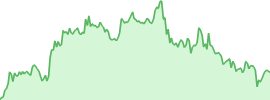

 usdt
usdt xrp
xrp

