Trezor vs. Ledger Nano S Plus are among the best hardware wallets on the market. Investors store billions of pounds of cryptocurrencies using these devices, primarily because they keep these assets offline.
If you want to invest in a hardware wallet to secure your crypto wealth, then you deserve to know what features the Trezor One and the Ledger Nano S Plus offer. After all, it’s not just about looking shiny or easy to transport.
Table of Contents
You want to get value for your money, and we’re here to help you do that.
Although we won’t be putting both devices in your hands (we wish you could), we’ll reveal all you need to know to make the right choice between the Trezor One vs. Ledger Nano S Plus hardware wallets. Armed with this information, you’ll choose the best cold storage solution for your assets.
First, let’s briefly review the basic information about Ledger and Trezor.
What is Ledger?

Ledger is a USB bitcoin wallet that combines smart card security and encryption technology to secure your cryptocurrency’s private keys. The Ledger wallet company is based in France and has sold over 1.5 million hardware wallets since its incorporation.
Ledger launched its flagship product (simply called Ledger Wallet Nano) in December 2014. The company subsequently launched improved versions such as the Ledger Nano S Plus, Ledger Nano X, and Ledger Stax devices. Ledger Stax is the latest release featuring a touch-screen interface and other premium functionalities.
The Ledger wallet’s core features include the Ledger Live app, which lets users manage coins and tokens stored on the app, and a unique operating system (BOLOS), which protects it from hackers.
What is Trezor?

Trezor was the first bitcoin hardware wallet available to crypto users. It was developed by a Czech-based security company, Satoshi Labs. The company’s flagship product, now known as the Trezor One, was released in January 2014 and preceded the next-generation device, the Trezor Model T, launched in February 2018.
Unlike Ledger, Trezor devices are shaped like mini-smartphones with smaller screens. Core features include protected key operations, firmware verification, a secure update procedure, and an intuitive interface.
Trezor vs. Ledger: Comparing their features

In this section, we provide a close comparison of Trezor One vs. Ledger Nano S Plus features.
Supported coins
Trezor One: The device supports 1289 assets (including ERC-20 tokens). It notably excludes Solana (SOL), Ripple (XRP), Cardano (ADA), Monero (XMR), Tezos (XTZ), and EOS (EOS).
See the full list of supported coins.
Ledger Nano S Plus: The device supports 5000 coins and tokens. it also enables users to manage Ethereum and Polygon-based non-fungible tokens (NFTs.
See the full list of supported coins.
Price
Trezor One: €68.40
Ledger Nano S Plus: £69.00
Size
Trezor One:
Size: 60x30x6mm
Weight: 12g
Screen: 128x64 px OLED display
Ledger Nano S Plus:
Dimension: 62.39 x 17.40 x 8.24mm
Weight: 21g
Screen Size: 128x64 pixels
Design
Trezor One: The Trezor Model One usually comes in a white or black color design and features two main buttons to securely control the device and manage transactions. A small screen displays transaction info and setup instructions and a Type-B Micro USB connector to connect the device to your mobile phone or computer.
Ledger Nano S Plus: The device has a USB shape and is made of brushed stainless steel and plastic, combining metal and black colors. Users can trust Ledger’s combination of two micro-chip connectors and two buttons to manage communication between their computers or smartphone effectively.
Display
Trezor One: The Trezor One screen has a monochrome display of 128x64 pixels. It can display up to six lines of text, allowing you to conveniently read transaction information before confirmation.
Ledger Nano S: The device has an OLED screen with adjustable brightness functionality. The size is 128x64, just enough to display setup instructions and other on-screen information.
Set-up
Trezor One: You can take the following steps to set up a Trezor One after confirming that it comes with a tamper-proof seal upon delivery:
- Connect the device to the USB cord that comes with it.
- Visit trezor.io/start in your web browser.
- Pick the Trezor One as your device and download and Install the Trezor Bridge (also available on this link, https://wallet.trezor.io/#/bridge).
- As soon as the bridge recognizes your device, Select “Install Firmware” and patiently wait for the process to complete.
- Select “Create New Wallet” by pressing the right button after the complete firmware installation.
- Back up your seed phrase and confirm.
- Create a PIN code and complete the setup.
- The Trezor.io web interface initiates send or receive transactions you’ll then confirm on the hardware device.
Ledger Nano S Plus: To set up a Ledger Nano S Plus device, take the following steps:
- Download and Install the Ledger Live app on your computer from Ledger.com/live.
- Launch the app and select your preferred display mode.
- Connect the Ledger Nano S Plus device to your computer using the provided USB cable. The wallet will display a welcome message with a prompt to press the right button to proceed.
- Navigate through the on-screen instructions until you get to where the message says, "Set up as a new device." Press both buttons simultaneously to choose this option.
- Press both buttons to choose your PIN code.
- Use the right and left buttons to select digits and both to validate.
- Press both buttons to confirm and re-enter them on the next screen.
- Press Continue on the web interface and proceed to the seed phrase backup.
- Write down the seed phrase on the provided sheet and confirm.
- Complete the security checklist on Ledger Live and complete the setup process.
Usability
Trezor One: The Trezor One is mobile and usable because its small size can fit into most physical wallets. Developers include advanced security features such as Shamir Backup but primarily support simple, user-friendly add-ons such as wallet labeling and estimated transaction fees.
Anyone with basic knowledge of Bitcoin can use a Trezor wallet with little or no extra guidance required.
Ledger Nano S Plus: Aside from a slightly frustrating setup process that is rightly so for security reasons, the Ledger Nano S is suitable for day-to-day use.
Texts on the supposedly small screen are displayed large enough for anyone to read, and the menu is easy to navigate. The device is also easy to carry around, just like any typical USB device, with the metal screen cover being an extra edge that protects it from being wrecked by keys in your pocket or bag.
Supported Devices
Trezor One: The device is compatible with both phones (Android and iOS) and desktop computers (Windows, macOS, and Linux). Windows must be version 10 or higher, and macOS must also be version 10.11 or higher.
Ledger Nano S Plus: The Ledger Live app, which works with the Ledger Nano S, is compatible with any modern Android (Android 9+) phone using a USB cable. Unfortunately, the app is not available to iOS users.
Additionally, you can use a USB cable to connect your Ledger Nano S Plus to desktop devices with the following specifications, Windows 10+, macOS 12+, and Linux.
Security
Trezor One: Trezor is an open-source project, meaning its software code is fully auditable and contains no backdoors for hackers. Other security layers include the generation of a 24-word seed phrase, PIN, passphrase, the Trezor password manager, and Shamir Backup.
After every unsuccessful attempt to insert your PIN, Trezor enforces a delay period before you can try a different PIN. After 16 unsuccessful attempts, the device wipes itself, meaning you can only access your funds via the recovery phrase. This makes it impossible for hackers to brute-force their way into your wallet.
Another common way cryptocurrency holders lose funds is by malware transferring funds to an address different from the one copied on your clipboard. Trezor has a tool that warns users when they attempt to confirm such transactions on their devices.
Ledger Nano S Plus: Its use of a smartcard chip cryptographically verifies the Ledger Nano S Plus integrity.
Other security layers include users’ ability to set up 2 PINs, one for confirming daily transactions and another for cold storage, and as a complementary backup key alongside the 24-word seed phrase.
After three unsuccessful pin attempts, the device erases itself, offering slightly higher protection if an intruder gains access.
The main differences
While Ledger Nano S Plus vs. Trezor is available at almost the same price and offers virtually the same level of hardware security, here are some key differences you need to know:
- The Ledger Nano S Plus comes with inbuilt NFT management features. The Trezor One device does not include NFT display functionality and only allows signing-related transactions.
- The Ledger Nano S Plus supports most large-cap crypto assets not available on the Trezor One. As noted earlier, these include Ripple (XRP), Cardano (ADA), Monero (XMR), Tezos (XTZ), EOS (EOS), and Ontology (ONT).
- The Ledger Nano S Plus is made of stainless steel casing, making it more durable than the Trezor One, which is made of plastic.
- Trezor One erases your private key after 16 unsuccessful PIN attempts. The Ledger Nano S Plus lowers this threshold to just 3 and is arguably more secure.
- The Ledger Nano S Plus is compatible with Android but not iOS devices. The Trezor One device is only compatible with web browsers and desktops. Mobile functionalities are still in the works.
- The Trezor project is completely open-source. Ledger isn’t fully open-source.
Why should you choose a hardware wallet?
Anyone who holds large amounts of crypto must consider a hardware wallet for the following reasons:
- Hardware wallets keep assets completely offline and less susceptible to theft.
- There are no verifiable stories about hardware wallets being directly compromised.
- These devices are immune to malware and viruses that otherwise plague hot wallets.
- Combining the power of hardware wallets with the censorship-resistant nature of cryptocurrency allows large amounts of value to be moved across borders securely.
- Since transactions are verifiable only on the device, you are completely in control of your funds.
- Funds are easily recoverable in the event of physical damage to the device.
- Using decentralized exchanges like Uniswap, you can securely trade your crypto assets without giving up its control to a centralized party.
Physical Wallet Security Tips
- When you buy a new device, ensure that it comes with a secure tamper-proof seal.
- Since supply chain attacks are common for hardware wallets, we recommend that you not purchase fairly-used devices on eCommerce platforms like Amazon or eBay.
- Never attempt to break into or open the device forcefully.
- Always keep your device away from prying eyes when not in use and when you send transactions. Do not use it in a public place.
- Do not expose the device to extreme temperatures, fire, or humidity.
- While your backup seed phrase is usually written down on paper, you can use metal plates to engrave your seed phrase. This way, it will be more immune to fire outbreaks, water, and other physical damage.
- Contact the hardware wallet company's support team if you suspect any security breach.
Ledger vs. Trezor: Final thoughts
The Trezor One and the Ledger Nano S Plus are very close competitors, making it difficult to declare one an outright winner.
If we must, you should know that the Ledger device is well ahead of the Trezor regarding size, durability, number of supported assets, and pricing. The Trezor is more suitable if you’re concerned with security and ease of use (because of add-ons and screen size).
While there have been several reports of Ledger users being victims of email and SMS phishing attacks, Trezor is ahead in protecting user information provided during the purchase.
Conclusion
Given the third-party risks associated with using custodial wallets and exchanges, Hardware wallets provide a suitable and secure alternative for cryptocurrency holders to keep their funds entirely offline.
The Trezor One vs. Ledger Nano S Plus is the lowest-priced high-grade hardware wallet on the market and a good entry point if you want to start using one. If you have a larger budget, you may want to check either the premium Ledger Stax or the Trezor Model T.
We hope that the information shared in this review article will allow you to choose from the duo as you get on the path to keeping your crypto as far as possible from hackers.



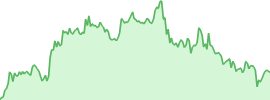

 usdt
usdt xrp
xrp

